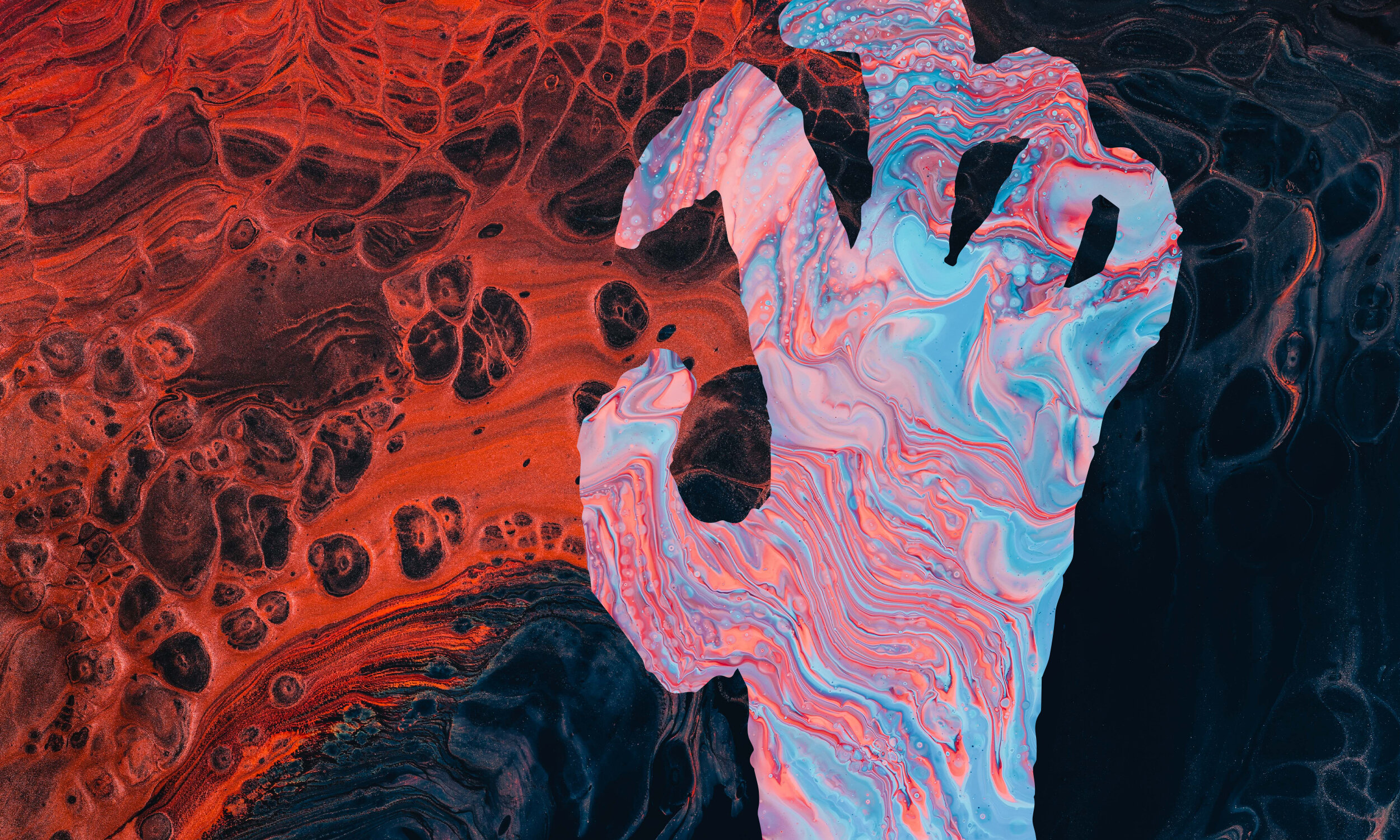How to:
Add a Wall on Stōkt
Learn how to add your wall. If you want the deets on how to use the app to climb, click 👉
1. Sign Up & Send Us Pics of Your Wall
Select your wall size and purchase the right size. If you’re not sure how many holds you have, just reach out and we’ll help with pricing. Once you buy a wall, we’ll reach out and request photos and info for your wall. Then, repeat for each wall you want to add.
2. Sit Back & Relax
The next part’s all us. We digitize your wall (including retouching your pics to make them look their best). You’ll have a digital wall to interact with simply by tapping on each hold.
3. Enjoy Full Control with Admin Rights
Stōkt enables gym managers to moderate their walls directly through the app. Once you’re registered as one of your gym's admins you'll be able to:
Receive an email whenever someone reports a climb.
Use the "Hide" button to delete spams (In rare occasions, people create climbs that are not worth keeping. This cannot be undone by you. We can un-hide them manually for you but this might take a couple of days).
Rename climbs (Even if they have been sent already. This is useful if you find offensive names on your wall).
Modify any climbs (Even if already climbed. Sometimes people realize after sending a climb that they picked the wrong holds).
More
What else can I do on Stōkt?
Discover all the coolest features on the app, and see everything you can do with Stōkt!
Support team’s here for you
We’ve got your back. Email us and we’ll be in touch quickly to help with whatever you need. We’re a small team but
Looking to reset your wall?
Resetting is easy. Simply choose your size, purchase a reset, and we’ll be in touch with next steps.